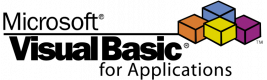Course Outline
Part I. Squeeze more from Excel
Overview of tools on the Data tab
- Access to external data - do you really need to visit the bank's website every day to get to know the current exchange rate CHF?
- Defining connections to external data (Access, Web, Text, XML, ...)
- Sorting multi-level - the rules and the proper sorting options
- Efficient Advanced filtering - how to create Strainers having access to the filter criteria
- Fast text-to-column
- Delete duplicate data
- Forcing input the correct data - how to ensure that data were specific format
- Simulation Analysis - how to prepare a professional presentation of possible scenarios
- Simulation Analysis - how to estimate the result of the formula
- Grouping and autokonspekty - how to roll up the rows and columns and show different levels of detail
PivotTable and PivotChart
- Calculated fields - how to add to the PivotTable field that is not on the sheet
- Computational elements in the table
- Grouping data and create professional-looking statements
Part II. Automation ie VBA.
Macros
- Recording and editing macros: Silence on the set - is recording
- Where to store macros - where best to write macros
Introduction to procedural programming - the necessary basis
- Sub and Function - how to invoke them and what they are
- Data Types - what variables are needed and whether it is worth it to declare
- The conditional statement If ... Then .... ElseIf .... Else .... End If
- Case statement and the accompanying trap
- Loop for ... next, loop ... each
- Loops for ... loop while, until
- Instructions loop break (exit)
Visual Basic in action
- Download and upload data to a spreadsheet (Cells, Range)
- Download and upload data to the user (InputBox, MsgBox)
- The extent and lifetime of variables
- Operators and their priorities
- Useful module options
- Securing code - code protection from tampering and preview
- Key Excel objects: Application, Workbook, Workbooks, Worksheet, Worksheets,
- ThisWorkbook, ActiveWorkbook, ActiveCell, Selection, Range, Cells, ...
Debugging
- Immediate window
- Locals window
- The processing step - but what to do when something has stopped working
- Watches
- Call Stack
Error handling
- Types of errors and ways to avoid
- Capturing and handling run-time errors, which is why properly written code can sometimes not work
- Construction: On Error Resume Next, On Error GoTo label, On Error GoTo 0
Requirements
At least average knowledge of MS Excel.
Delivery Options
Private Group Training
Our identity is rooted in delivering exactly what our clients need.
- Pre-course call with your trainer
- Customisation of the learning experience to achieve your goals -
- Bespoke outlines
- Practical hands-on exercises containing data / scenarios recognisable to the learners
- Training scheduled on a date of your choice
- Delivered online, onsite/classroom or hybrid by experts sharing real world experience
Private Group Prices RRP from €9120 online delivery, based on a group of 2 delegates, €2880 per additional delegate (excludes any certification / exam costs). We recommend a maximum group size of 12 for most learning events.
Contact us for an exact quote and to hear our latest promotions
Public Training
Please see our public courses
Testimonials (5)
There was a good amount of information for the time of training. Also the trainer was very engaged with the group, especially when people were having troubles or asking questions. It was very nice of him to offer help in case of future ideas.
Aleksander Jarecki - Amazon Development Center Poland Sp. z o.o.
Course - Visual Basic for Applications (VBA) in Excel (intermediate level)
Working on and using our own data/spreadsheets, where we could see how it would benefit us most.
Julie - Environment, Marine and Fisheries
Course - Excel VBA Introduction
Training Room and quite location and all the stuff.
Abdullah Adelyar - USAID - Kabul Afghanistan
Course - Access VBA
I enjoyed the Excel sheets provided having the exercises with examples. This meant that if Tamil was held up helping other people, I could crack on with the next parts.
Luke Pontin
Course - Data and Analytics - from the ground up
I generally enjoyed the practical examples.