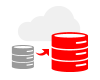Course Outline
Introduction to Virtualization and Oracle Linux Virtualization Manager (OLVM)
- Overview of virtualization technologies
- Benefits of Oracle Linux Virtualization Manager
- Key components of OLVM architecture
- OLVM and Oracle Linux KVM
System Requirements and Prerequisites
- Hardware and software requirements
- Supported platforms and environments
- Network and storage prerequisites
Installation of Oracle Linux Virtualization Manager
- Preparing the environment for installation
- Installing Oracle Linux and OLVM packages
- Configuring the host machine for KVM
- Setting up the OLVM engine and database
Initial Configuration of OLVM
- Setting up administrator accounts
- Network setup and configuration
- Configuring storage domains
- Creating data centers and clusters
Managing Hosts and Virtual Machines
- Adding and configuring host systems
- Host lifecycle management
- Creating, deploying, and managing virtual machines
- Live migration of virtual machines
Networking in Oracle Linux Virtualization Manager
- Virtual network interface configuration
- VLAN and network segmentation setup
- Configuring networking for VM traffic and management
- Using software-defined networking (SDN) options
Storage Management in OLVM
- Overview of storage types (NFS, iSCSI, FC)
- Configuring and managing storage domains
- Managing virtual machine disks
- High availability and redundancy in storage configurations
Monitoring and Performance Tuning
- Monitoring OLVM environment with built-in tools
- Resource management and allocation
- Performance tuning for virtual machines and hosts
High Availability and Disaster Recovery
- Configuring and managing High Availability (HA) clusters
- Ensuring VM and host failover
- Disaster recovery strategies for virtual environments
Security and Compliance in OLVM
- Best practices for securing the virtual environment
- Role-based access control (RBAC) and permissions management
- Configuring security policies for virtual machines
- Auditing and logging for compliance
Backup and Restore
- Setting up backup strategies for virtual machines
- Snapshots and cloning of VMs
- Restoring virtual machines and hosts
Troubleshooting and Support
- Common issues and their solutions
- Diagnostic tools and logs
- Accessing Oracle support and resources for OLVM
Summary and Next Steps
Requirements
- Basic knowledge of Oracle Linux and virtualization technologies
- Familiarity with networking and storage concepts
Audience
- System administrators
- IT professionals
- Virtualization engineers
Delivery Options
Private Group Training
Our identity is rooted in delivering exactly what our clients need.
- Pre-course call with your trainer
- Customisation of the learning experience to achieve your goals -
- Bespoke outlines
- Practical hands-on exercises containing data / scenarios recognisable to the learners
- Training scheduled on a date of your choice
- Delivered online, onsite/classroom or hybrid by experts sharing real world experience
Private Group Prices RRP from €6840 online delivery, based on a group of 2 delegates, €2160 per additional delegate (excludes any certification / exam costs). We recommend a maximum group size of 12 for most learning events.
Contact us for an exact quote and to hear our latest promotions
Public Training
Please see our public courses
Testimonials (5)
I liked very much the format of the training, hands on, directly in sql developer.
Andreea - OPEN COURSE
Course - Oracle Database 19c PL and Advanced SQL
The exercises were explained very good.
Monica - DB Global Technology
Course - PL/SQL in Oracle 19c
I learned complex functions and how to apply them
Ana Alexandrescu - DB Global Technology
Course - Oracle SQL Advanced
Great comunication, Łukasz explained everything in easy and understandable way
Tomasz Wojciechowski - GP Strategies Poland sp. z o.o.
Course - ORACLE SQL Fundamentals
It was quite hands-on, not too much theory.